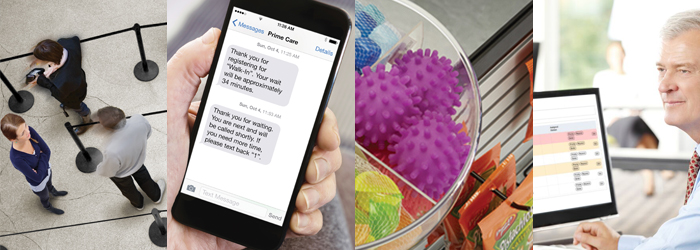
Consejos para elegir el sistema de fila virtual adecuado
Standing in line is no longer a requirement. Many service environments are turning to the power of virtual queuing to disperse waiting crowds and free customers to shop, walk around, or simply relax while they wait until their turn is up. With a virtual queue, customers register upon arrival and are presented with instructions, such as their specific call number, expected wait time, and other pertinent information. While waiting, customers can keep busy or just unwind. Some businesses set up comfortable seating areas for patrons to wait. Typical virtual queuing systems feature LCD displays placed around the waiting area to display queuing messages such as “Ticket #31, Proceed to Window 3.” Between queuing messages, these screens can be used to display promotional stills or advertising messages. Text messaging is also commonly used to communicate with those who are waiting. Agents call forward the next customer automatically by pressing a button that activates the queuing system.
Why Virtual Queuing?
Virtual queuing solves several challenges and frustrations for both customers and businesses. It solves the challenge of efficiency by maximizing agent productivity and improving customer flow. It solves the challenge of customer satisfaction by enhancing the customer’s wait-time experience and also by reducing the perceived and actual time spent waiting. And it can drive up impulse sales by giving customers more time to shop while they wait. Eliminating the need for an actual waiting line is ideal in many service environments, but the question remains, how do you select the right virtual queuing system?
What to Look for in a Virtual Queuing System
There are three main areas to consider when shopping for a system:
1. Features
The features you demand in a virtual queuing system should match up with your needs and desired outcomes. To gain the benefit of reducing wait times for customers, look for a system that features audible and visual message cues to ensure customers move efficiently to available service areas. Also consider systems that allow agents and managers to access the queuing system from a common web browser with the ability to see all queues and waiting customers, as well as the ability to filter down to a single service area. Systems should further allow agents and managers to reprioritize customers. Manager dashboards and real time alerts should be included to allow managers to be more responsive in staffing to meet the ebb and flow of customers. If decreasing perceived wait times is important to you, make sure your system allows for text-based communication to allow customers to be away from the location as they wait. Also look for built-in media capabilities to keep customers distracted and entertained. Finally, having the combination of audible, visual, and text-based message cues allows customers to browse, shop, or relax while they wait; helping to further decrease perceived wait times. Customer satisfaction is an important driver behind the choice to go virtual and as imaginable, the factors that drive satisfaction are many. Avoid frustration and reneging by looking for check-in kiosks that allow for identifiable branding (custom graphics placed on the kiosk can help it stand out). Also, touch-screen kiosks or easy-to-use computer registration systems can enhance the registration process and reduce confusion for customers. Other customer satisfaction-related features include the ability to facilitate the registration process with customizable registration screens. (Example: A DMV office could register customers based on the required service—license renewal, driver’s test, vehicle registration, etc.—and customers could then be filtered directly to the correct service line.) Finally, since known wait times feel shorter than unknown wait times, virtual queuing systems should clearly and accurately communicate to customers their estimated wait times and where the customer is “in the queue.”
2. Technical Specs
For many companies, the choice to go with a virtual queuing system is predicated on the ability for the system to work within or completely outside an existing network infrastructure. If you need an independent system, look for one that is completely stand-alone with no network requirements. Software as a service (SaaS) configurations that are installed on the manufacturer’s secure network can offer numerous benefits both in upfront setup and ongoing maintenance of your virtual queuing system. Alternatively, if using your own hardware you’ll need to look for a hardware-agnostic system.
3. Options
When it comes to choosing a virtual queuing system, focus on the core requirements of the system but also on how you might use the system to create an even more powerful queuing approach. Here are some potentially valuable options to consider:
- Web-based registration and scheduling, allowing customer registration in any web-enabled device, such as mobile, tablet, or laptop.
- User-assisted registration (Concierge).
- Text-based messaging to allow customers to leave the premises, or at least, wander further throughout the store, while they wait.
- Integrate flashing station lights to add a stronger clue in guiding patrons to the available service point.
- Add signage to easily identify check-in area.
- Centralized media manager to coordinate between-queue video or advertising stills within a single display or across an entire network.
To learn more about selecting a virtual queuing system, we invite you to download our free Electronic Queuing Buyer’s Guide.
SUSCRIBIRSE
Suscríbase para mantenerse al día con los nuevos productos, información y noticias sobre los recursos.
ENTRADAS DE BLOG RECIENTES
Theft at the Register: How Strategic Queue Design Protects Profits
Leer el artículo completoRapid Deployment Crowd Control: JetTrac Portable Barriers For The Biggest Spaces
Leer el artículo completo4 Psychological Reasons Your Customers Hate Waiting In Line
Leer el artículo completoFrom Bleachers To Bookstores: 4 Campus Crowd Control Solutions
Leer el artículo completo