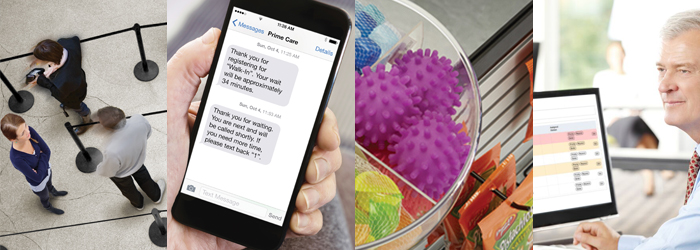
3 Steps to Managing Digital Signage Across Business Locations
Demographics, product mix, promotional needs, and customer flow patterns are among the many slices of information that differ from store to store (or location to location). When digital signage is used to display in-store promotional, directional, or entertaining media, it helps if you can easily alter displays to deliver the right message, to the right location, at the right time.
Managing digital signage across locations is easy with a central media manager. Consider these three steps, using Lavi’s media manager system as an example:
1. Organize Screens

With Lavi’s media manager, screens can be arranged into logical groups such as “End Caps,” “Western Region,” or even “Store 101.” These groups can be targeted to receive media specific to the characteristics of the group.
The options for organization are many and can be varied to suit an organization’s tiers, no matter how many or how few. Screens in the media manager can appear in multiple groups and groups can be nested within broader group categories for media changes that occur in one swoop rather than manually from place to place.
2. Organize Media

When utilizing a diverse media management system, the images or movies that are housed in the media library can be turned into a playlist that is appropriate for one location or multiple locations.Media can be previewed, playlist sizes can be viewed, and slide durations for playback can be set.
You can even create custom schedules tailored to specific screens in order to deliver targeted messages to your audience. For instance, a promotion for versatile year-round rain gear would be far more effective in a place like the Pacific Northwest than, say, Florida. Likewise, an English-Spanish version of an advertisement may be more effective in one region of the U.S. than another.
3. Distribute Media

No need to sit in front of a media manager screen from hour to hour or day to day. Screens can be updated immediately in real time, or the system can be set weeks in advance to display media at a specific date and time to support your marketing plan. This is especially helpful during the busiest times of the year, around holidays, or even when employees will be out on vacation and information still needs to be disseminated at pre-appointed moments.
Schedules and playlists can also be transferred to screen groups allowing for logical organization across locations.
Learn more about the installation and implementation of a media manager at your place of business from a Lavi expert. Request a demo.
SUBSCRIBE
Subscribe to stay up-to-date with new products, resources information and news.
RECENT RESOURCES
Theft at the Register: How Strategic Queue Design Protects Profits
ViewRapid Deployment Crowd Control: JetTrac Portable Barriers For The Biggest Spaces
View4 Psychological Reasons Your Customers Hate Waiting In Line
ViewFrom Bleachers To Bookstores: 4 Campus Crowd Control Solutions
View