- 1.888.285.8605
- Electronic Queuing
-
Separadores de Filas
- Separadores de Filas
-
Postes y Barreras
- Postes y Barreras
- Postes con cinturón retráctil
- Postes tradicionales y puntales de cuerda
- Swag Cuerdas Barreras Con Ganchos
- Cinturón retráctiles de pared
- Barrera de cinturón retráctil portátil JetTrac
- Carros de transporte y almacenamiento
- Barreras de fila de riel rígido
- Soluciones de montaje de postes
- Queue Guard® Germ Shield
- Ver todos los puntales y barreras
- Barreras de Poste y Panel
- Accesorios
- Repuestos
-
Señalización
- Señalización
-
Señalización
- Señalización
- Edge Tower Signage
- Edge Curve Sign Stand
- Post-Top signos de puntal
- Paneles de señal de marco abatible
- Overhead Signage
- Marcos delgados
- Anuncios
- Señales de extremo de terminal
- Señalización de riel rígido
- Soportes de señal Directrac
- Soportes de Señalización Tradicionales
- QuickClip Snap Frames
- Portable Signs
- Gráficos de Anuncio
- Light Duty Sign Frames
- Ver todos los carteles
-
Estantes para Productos
- Estantes para Productos
-
Tienda de Góndolas
- Tienda de Góndolas
- Ready to Ship Retail Gondolas
- 4-Foot Portable Store Gondola
- 2-Foot Portable Store Gondola
- Mobile Merchandiser
- Multi Gondola Connector
- Wire Basket End Cap Display
- 24-inch-long Slatwall Shelves
- 48-inch-long Slatwall Shelves
- Adjustable Angle Slatwall Shelf
- Endless Wire Slatwall Shelf
- Divider Inserts for Endless Wire Shelf
- See All Gondola Accessories
-
Slatwall y Accesorios
- Slatwall y Accesorios
- Hinged Slatwall Panel
- Beltrac Merchandising Posts
- Slatwall End Cap
- Wire Basket End Cap Display
- 24-inch-long Slatwall Shelves
- 48-inch-long Slatwall Shelves
- Estantes de esquina de Slatwall de 24 pulgadas de largo
- Adjustable Angled Slatwall Shelf
- Cesta De Alambre Pequeña
- Canasta grande de Slatwall
- Endless Wire Slatwall Shelf
- Ver todos los accesorios Slatwall
- Cuencos de la Mercancía
- Cable cuadrícula y Accesorios
- Sistemas de Señalización Nextrac
- Constructor de Colas de NeXtrac
- Seguridad
-
Barandas
- Barandas
- Sistema de Barandilla de Cable
- Glass Railing Systems
- Postes de barandilla de barra cruzada
- Postes de barandas al ras
-
Componentes
- Componentes
- Soportes de Pasamanos
- Silla de Pasamanos
- Soportes para Barandas Modulares
- Bridas
- Apretones Panel de Vidrio
- Conectores Universales
- Tapas de Extremo
- Soportes de Pasamanos de Pared Corta
- Soportes de Barandilla de Bar
- Componentes de Bola
- Componentes Al Ras
- Barandilla Superior de Latón
- Barandilla Superior para Vidrio
- Soluciones de Montaje
- Tubos y Extrusión
- Polaco y Adhesivo
- Kits de barandas
- Catálogos
- Postes divisores de vidrio
- Curso en línea de educación continua
- Industrias
- COMPRA AHORA
- Recursos
- Español
- Inicio de sesión
- Ayudarlo
- Postes y Barreras
- Postes con cinturón retráctil
- Postes tradicionales y puntales de cuerda
- Swag Cuerdas Barreras Con Ganchos
- Cinturón retráctiles de pared
- Barrera de cinturón retráctil portátil JetTrac
- Carros de transporte y almacenamiento
- Barreras de fila de riel rígido
- Soluciones de montaje de postes
- Queue Guard® Germ Shield
- Ver todos los puntales y barreras
- Señalización
- Edge Tower Signage
- Edge Curve Sign Stand
- Post-Top signos de puntal
- Paneles de señal de marco abatible
- Overhead Signage
- Marcos delgados
- Anuncios
- Señales de extremo de terminal
- Señalización de riel rígido
- Soportes de señal Directrac
- Soportes de Señalización Tradicionales
- QuickClip Snap Frames
- Portable Signs
- Gráficos de Anuncio
- Light Duty Sign Frames
- Ver todos los carteles
- Tienda de Góndolas
- Ready to Ship Retail Gondolas
- 4-Foot Portable Store Gondola
- 2-Foot Portable Store Gondola
- Mobile Merchandiser
- Multi Gondola Connector
- Wire Basket End Cap Display
- 24-inch-long Slatwall Shelves
- 48-inch-long Slatwall Shelves
- Adjustable Angle Slatwall Shelf
- Endless Wire Slatwall Shelf
- Divider Inserts for Endless Wire Shelf
- See All Gondola Accessories
- Slatwall y Accesorios
- Hinged Slatwall Panel
- Beltrac Merchandising Posts
- Slatwall End Cap
- Wire Basket End Cap Display
- 24-inch-long Slatwall Shelves
- 48-inch-long Slatwall Shelves
- Estantes de esquina de Slatwall de 24 pulgadas de largo
- Adjustable Angled Slatwall Shelf
- Cesta De Alambre Pequeña
- Canasta grande de Slatwall
- Endless Wire Slatwall Shelf
- Ver todos los accesorios Slatwall